How to Remove Apartments/Units
You cannot delete an occupied apartment.
-
Go to the Property’s Page
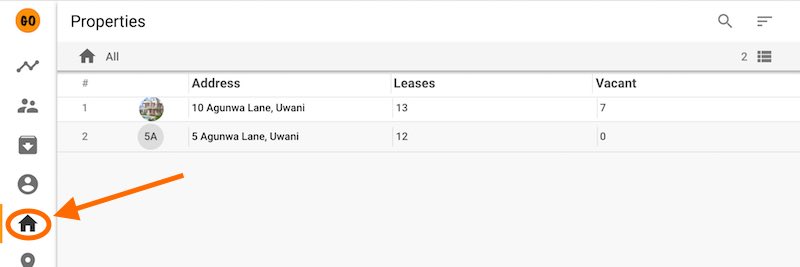
-
Click on a property to open the property’s details page.
-
On the property’s details page, click on the menu button shown below.
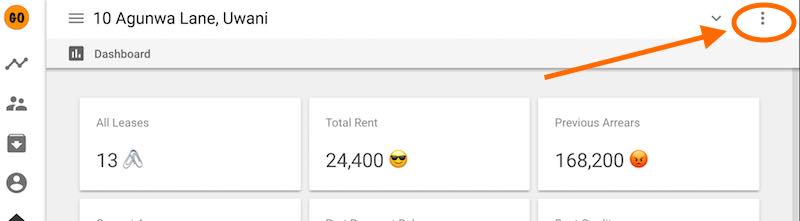
-
Choose “Apartments”.
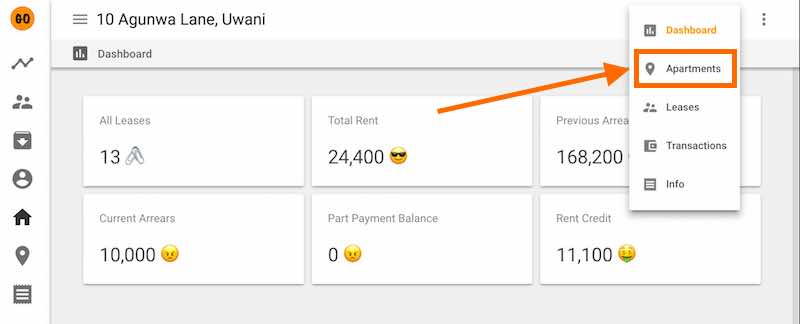
-
In the apartment’s view, click the menu button shown below.

-
Choose “Vacant”.
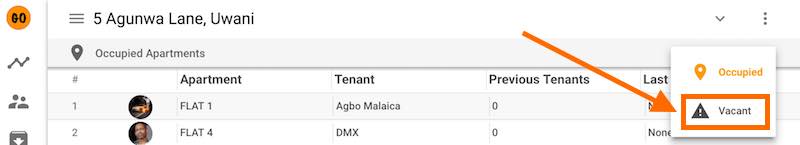
-
Click the desired aprtment/unit to open the edit dialog.
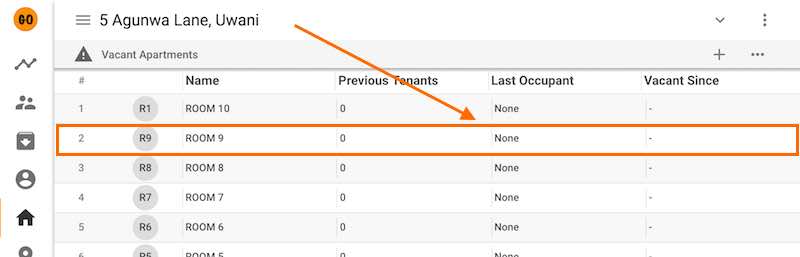
-
Click the delete(bin) button as shown below to remove apartment.
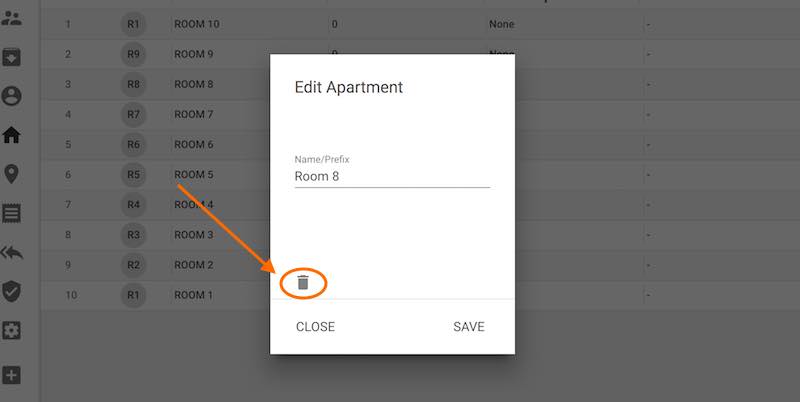
Quick Tutorials
-
help_outlineLandlords
-
help_outlineProperties
-
help_outlineApartments
-
help_outlineLeases
-
help_outlineTransactions
-
help_outlineRepeating Fees