How to Remove Properties
To remove a property, remove all active leases attached to the property first, this is to prevent unintentional removal of important leases.
-
Go to the Property’s Page
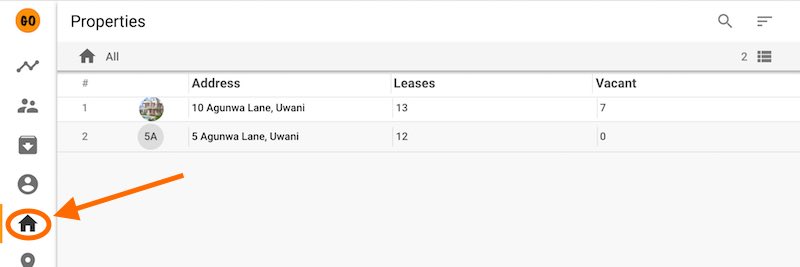
-
Click on the property you wish to remove to open the property’s details page.
-
On the property’s details page, click on the menu button shown below.
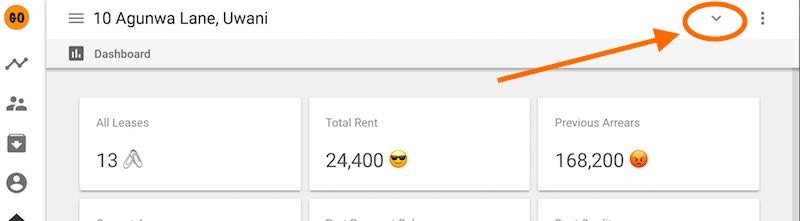
-
Choose “Remove property”.
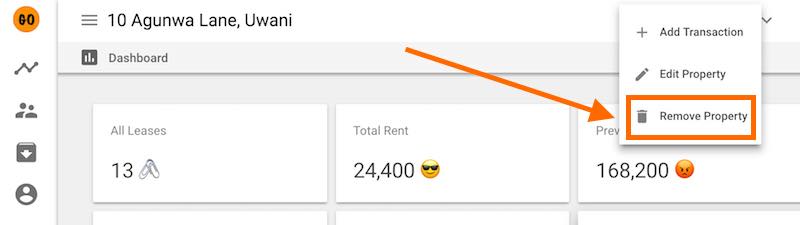
-
Click “REMOVE” to delete property.
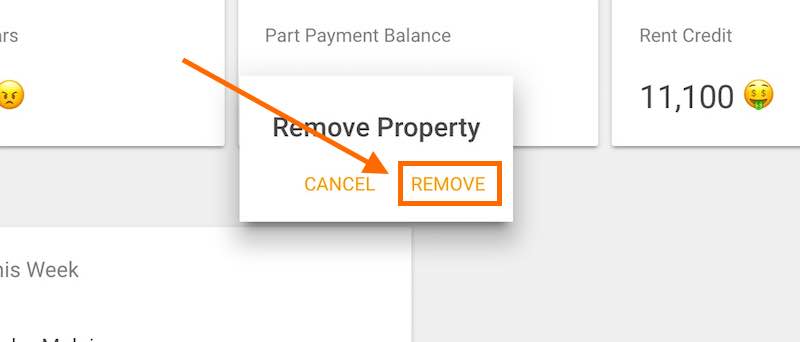
-
Click “CANCEL” if you wish to cancel the process.
Removal of a property is not reversible.
Quick Tutorials
-
help_outlineLandlords
-
help_outlineProperties
-
help_outlineApartments
-
help_outlineLeases
-
help_outlineTransactions
-
help_outlineRepeating Fees