How to Add a Landlord
To start using EstatesGO, you must first add a landlord. EstatesGO will then let you add properties and leases owned by this landlord. You can attach multiple properties to each landlord.
-
Click on the add button on the main menu.
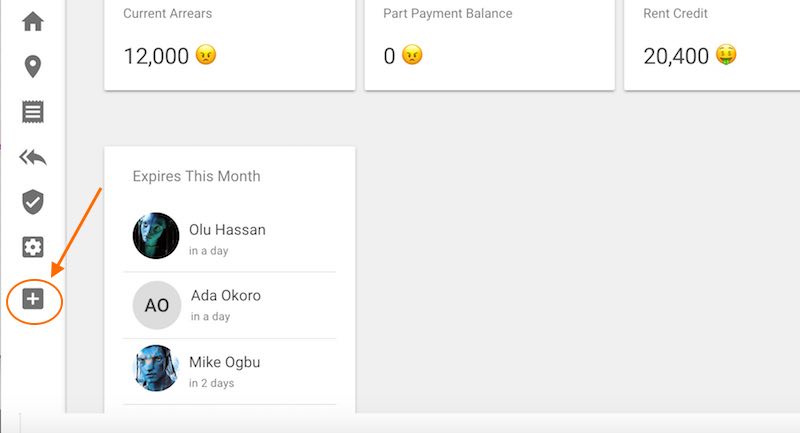
-
Choose “Add Landlord”
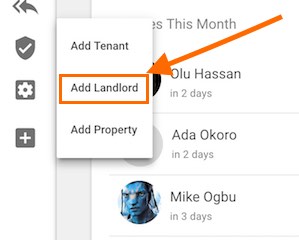
-
Fill out the new landlord’s details.
-
To add a landlord’s photograph, click the camera button below the photograph placeholder. To remove the image, click the X button beside it.
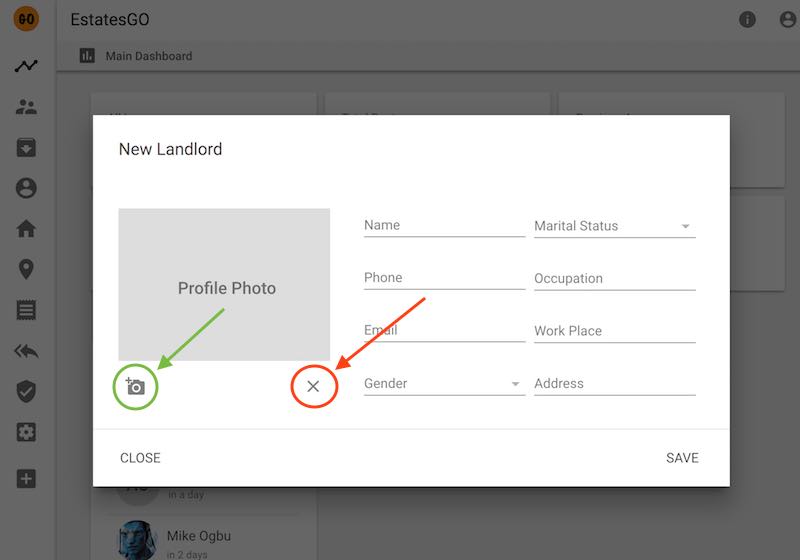
-
Click “SAVE” to finish.
-
Click “CLOSE” when done saving or if you wish to cancel the process at any time.
-
Repeat the process to add other landlords.
Quick Tutorials
-
help_outlineLandlords
-
help_outlineProperties
-
help_outlineApartments
-
help_outlineLeases
-
help_outlineTransactions
-
help_outlineRepeating Fees