How to Add Payment or Expense to Properties
This is for recording property transactions eg. building maintenance, property rates and taxes etc. To add rents or lease related transactions, please visit the leases section of this documentation.
-
Go to the Properties Page
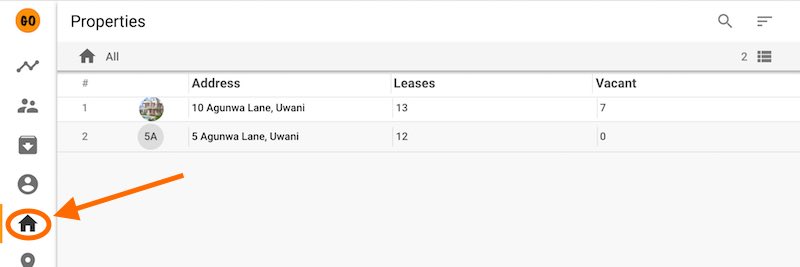
-
Click on a property to open the property’s details page.
-
On the property’s details page, click on the menu button shown below.
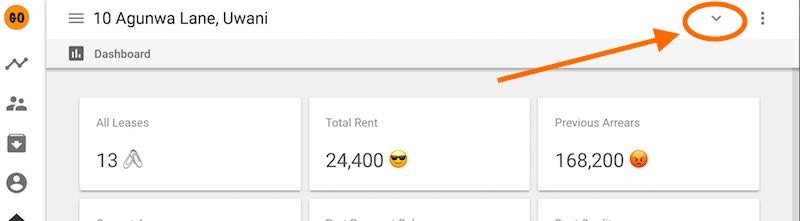
-
Choose “Add Transaction”.
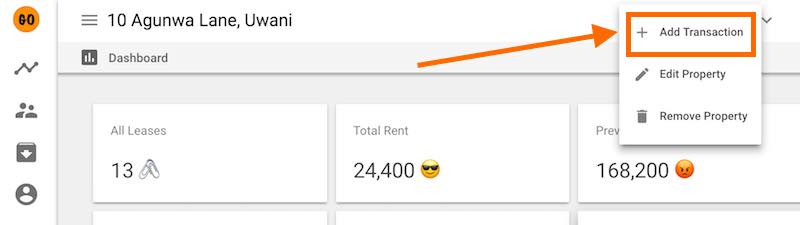
-
Enter the transaction details.
-
Click on “Expense” to toggle between revenue or expenses (makes the transaction revenue or expense).
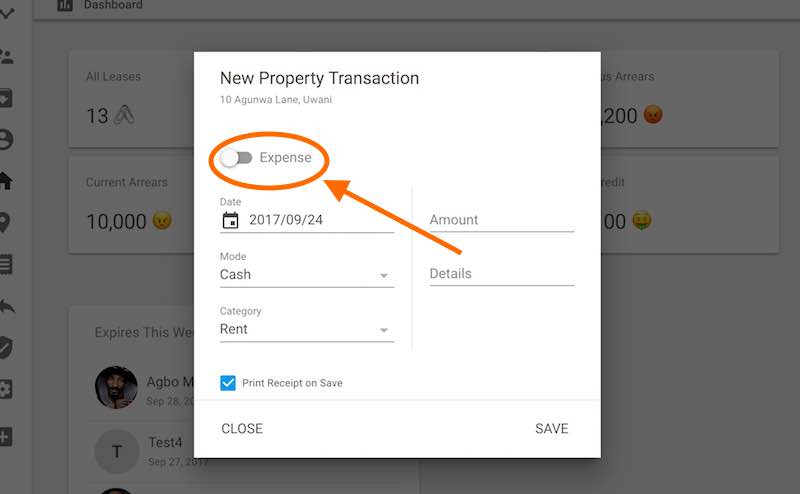
-
Click “CLOSE” if you wish to cancel the process.
Quick Tutorials
-
help_outlineLandlords
-
help_outlineProperties
-
help_outlineApartments
-
help_outlineLeases
-
help_outlineTransactions
-
help_outlineRepeating Fees