How to Remove Repeating Fees
-
Go to the lease’s details page and click on the desired repeating fee.
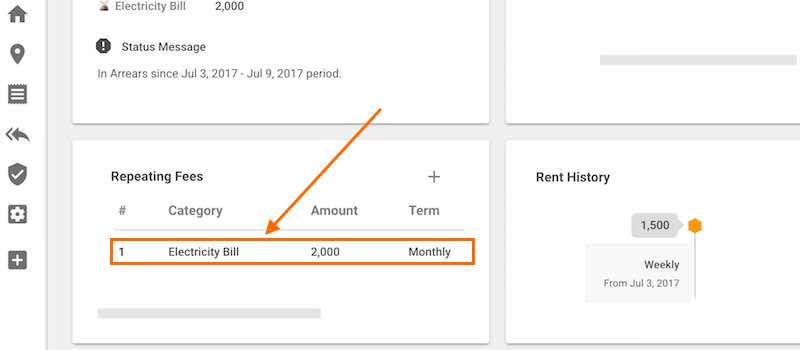
-
Click the delete button shown below.
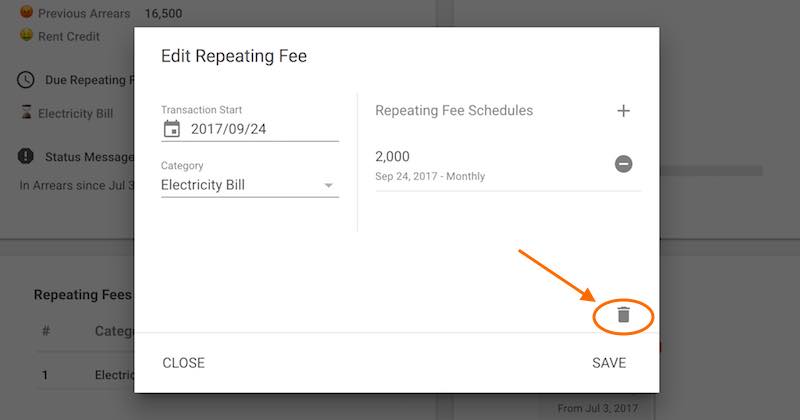
Quick Tutorials
-
help_outlineLandlords
-
help_outlineProperties
-
help_outlineApartments
-
help_outlineLeases
-
help_outlineTransactions
-
help_outlineRepeating Fees