How to Add Rent and Other Transactions to Leases
-
Go to the lease details page and click the menu button shown.
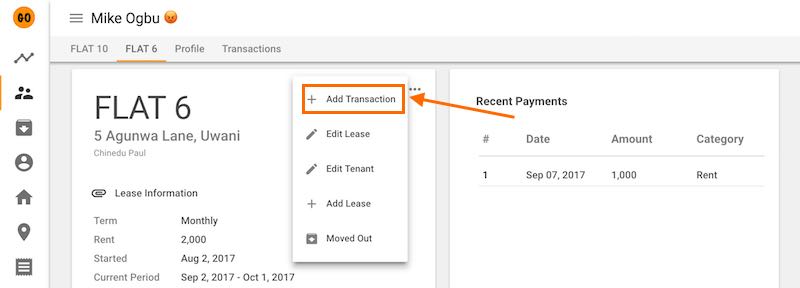
- Or from any lease view panel, click the + button as show below.
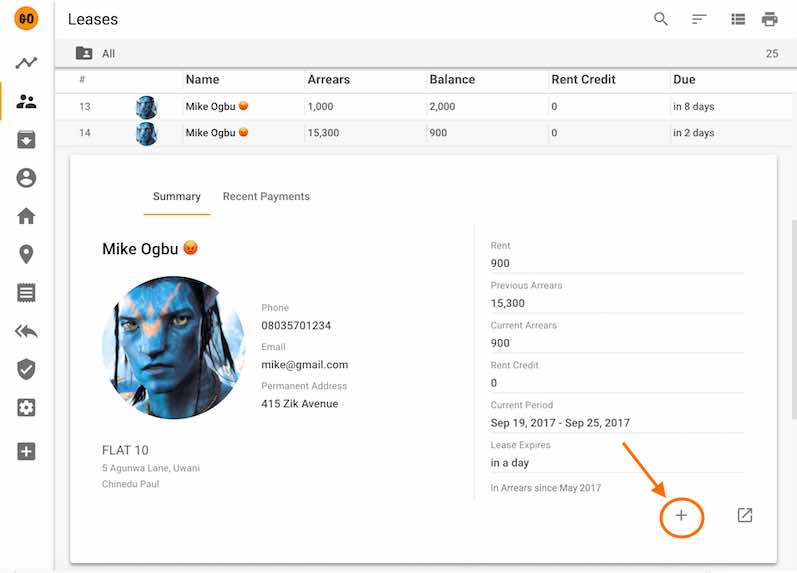
-
Enter the transaction details.
-
Click on “Expense” to toggle between revenue or expenses (makes the transaction revenue or expense).
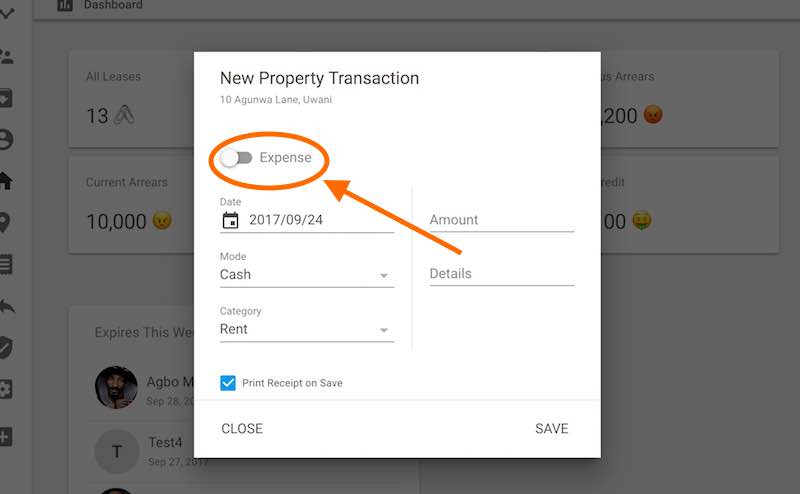
-
Click “CLOSE” if you wish to cancel the process.
Quick Tutorials
-
help_outlineLandlords
-
help_outlineProperties
-
help_outlineApartments
-
help_outlineLeases
-
help_outlineTransactions
-
help_outlineRepeating Fees