How to Remove/Archive Leases and Tenants
Archiving a lease also archives the tenant if the tenant contains only that lease. If the tenant contains other leases, then, only that lease will be archived. Leases in EstatesGO are never deleted… for future reference purposes. There is no explicit way to delete a tenant.
-
Go to Leases page.
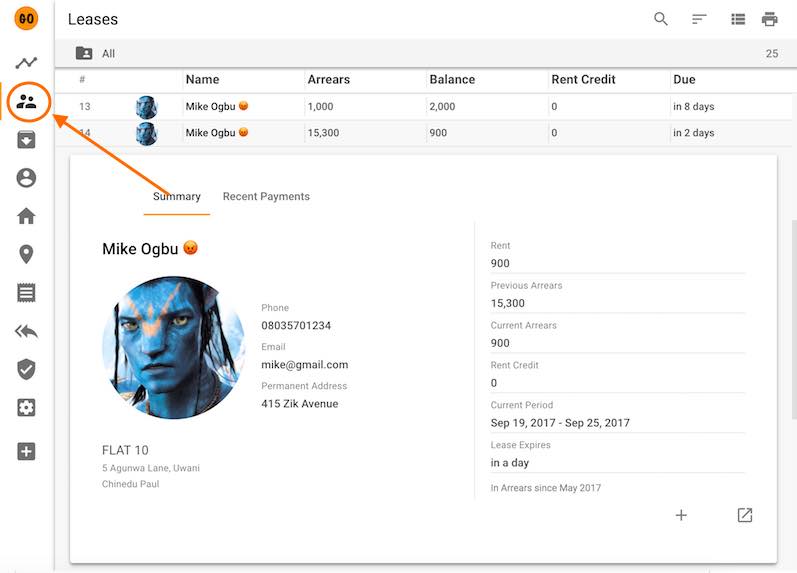
-
If you are using the TABLE view, click the desired lease, then click the button shown below.
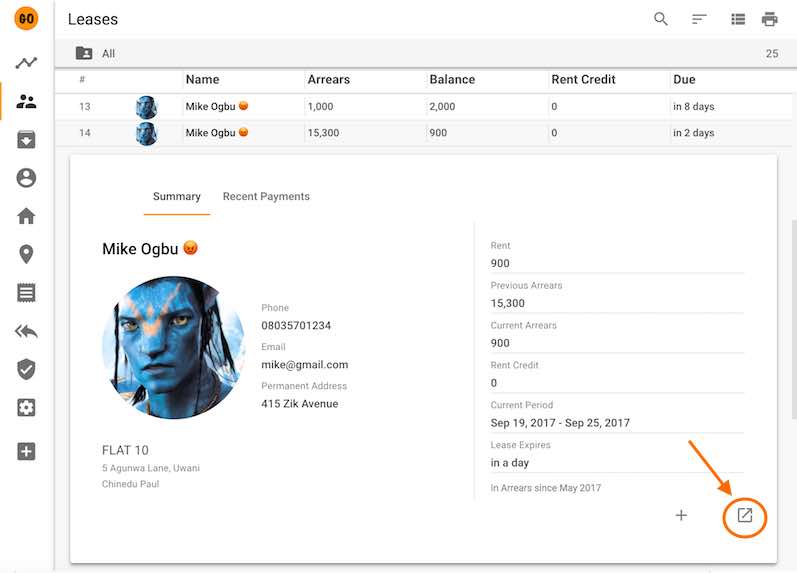
- If you are using the GRID view, click the desired lease’s card.
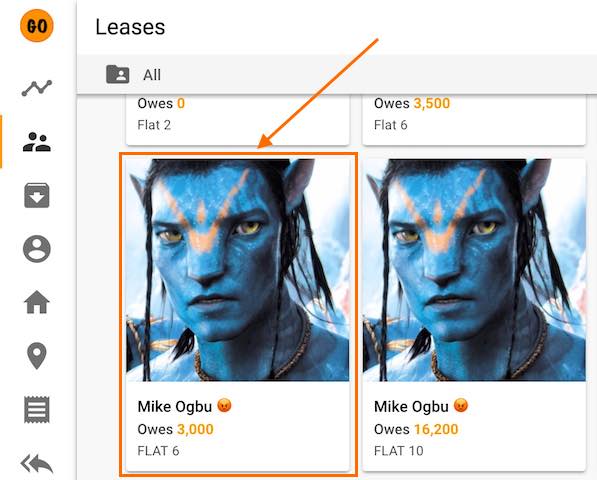
-
On the Lease Details View, click the menu button shown below.
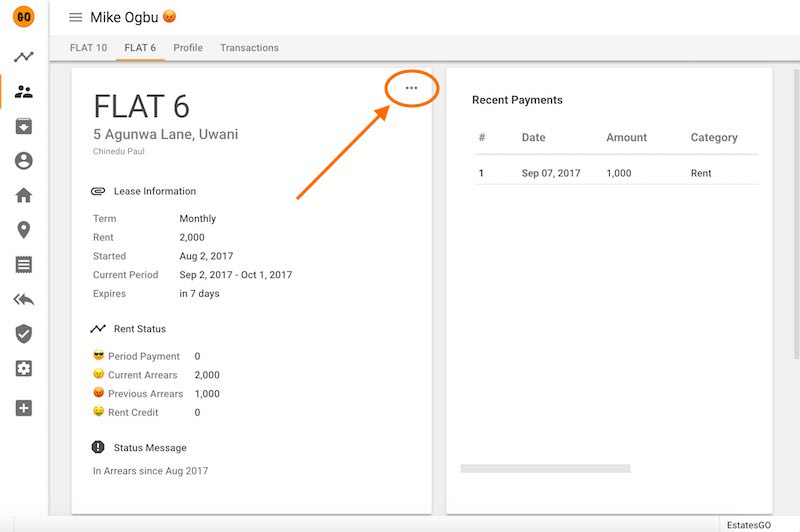
-
Choose “Moved Out”.
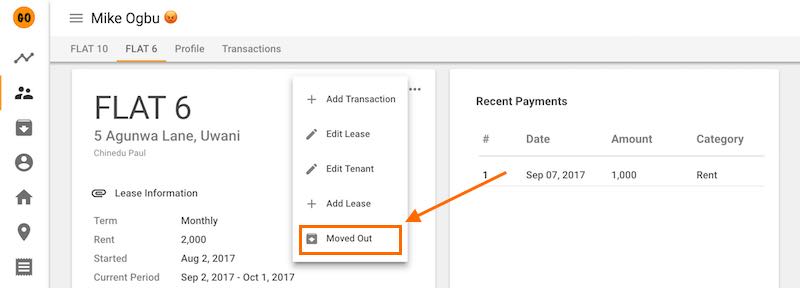
-
Click the “MOVE OUT” button.
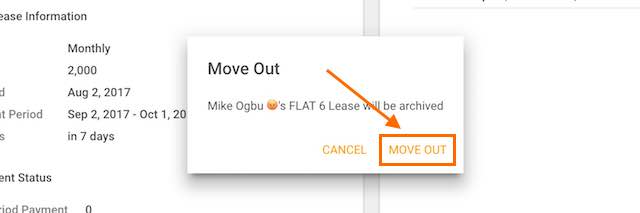
Quick Tutorials
-
help_outlineLandlords
-
help_outlineProperties
-
help_outlineApartments
-
help_outlineLeases
-
help_outlineTransactions
-
help_outlineRepeating Fees