How to Generate Account Statement for a Landlord
-
Go to the Remittances Page
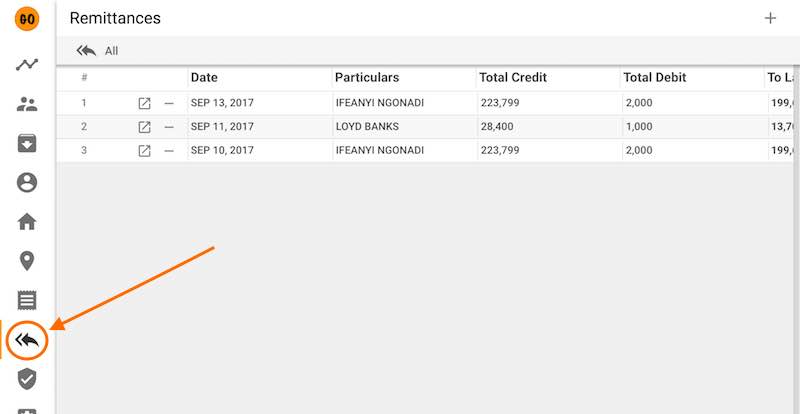
-
Click the + button shown below.

-
Complete the “New Remittance” form and click “PROCESS”.
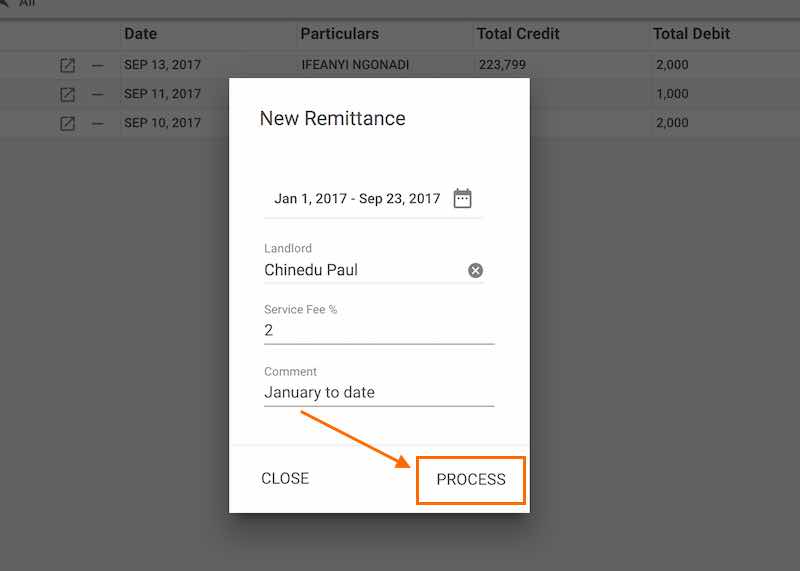
-
Confirm by clicking “REMIT”.
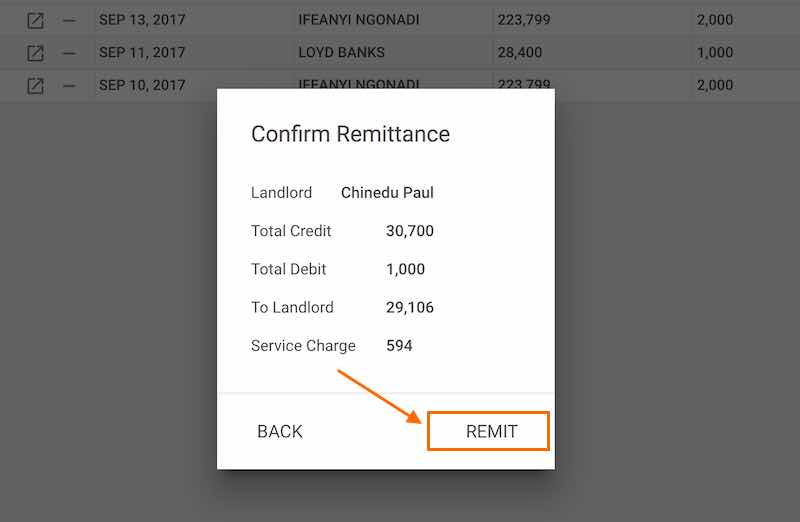
-
The prepared statement will become available in the Remittances Page. Click on the launch to view and print statement of account.
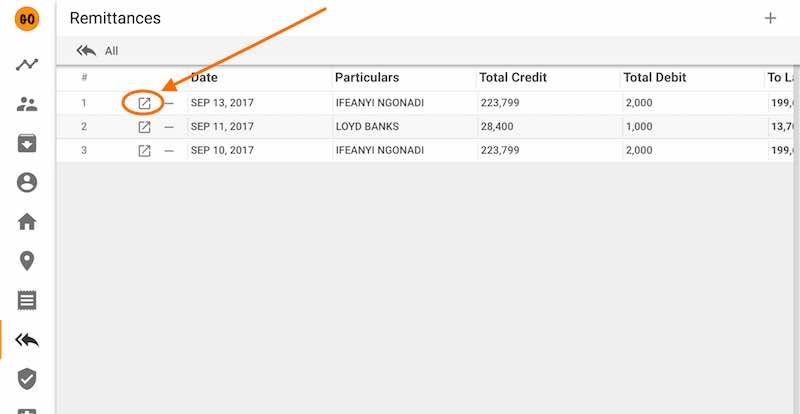
-
To remove the statement, lick on the remove in the Remittances Page
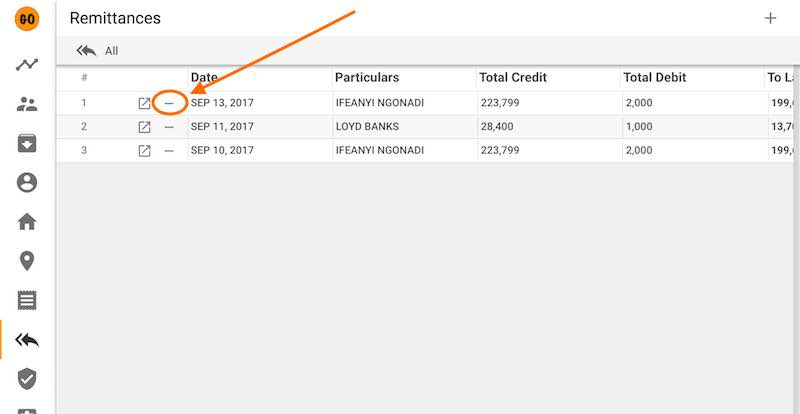
Quick Tutorials
-
help_outlineLandlords
-
help_outlineProperties
-
help_outlineApartments
-
help_outlineLeases
-
help_outlineTransactions
-
help_outlineRepeating Fees