How to View Transactions
-
To view all transactions, go to the Transactions page.

- To view a landlord’s or property’s transactions, go to their details page and click the menu button shown below.
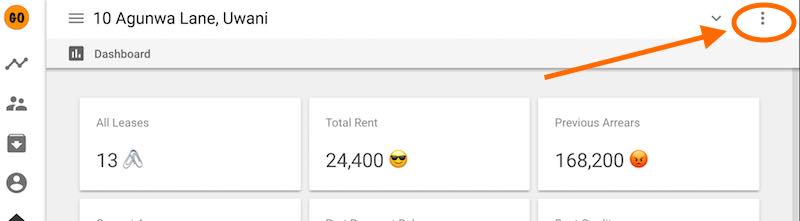
- Then Choose “Transactions”.
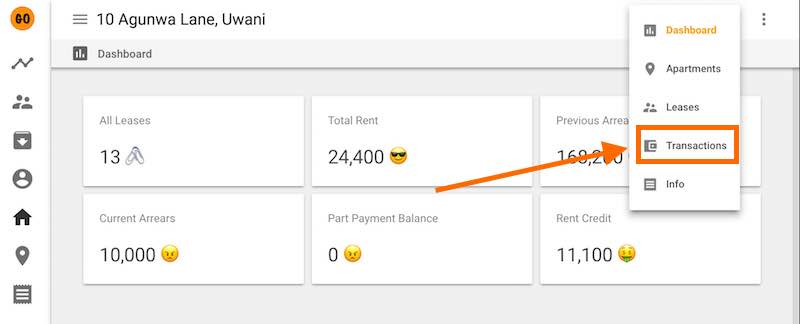
- To view a lease’s transactions, go to the lease’s details page and click “Transactions” tab.
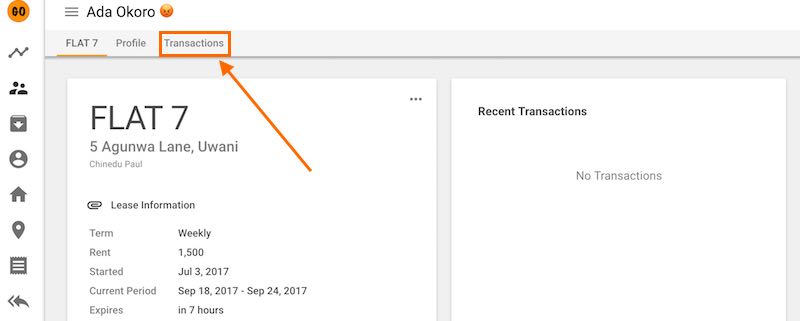
-
To view transactions from a different date range, click on the date range chooser shown below and select your desired range, click “OK” to apply.
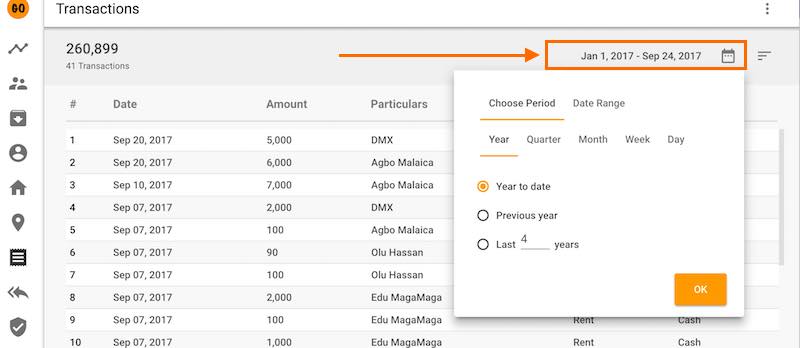
-
To view expenses, sort or filter transactions, click the filter button shown below.

Quick Tutorials
-
help_outlineLandlords
-
help_outlineProperties
-
help_outlineApartments
-
help_outlineLeases
-
help_outlineTransactions
-
help_outlineRepeating Fees