How to Remove Landlords
To remove a landlord, remove all active leases attached to the landlord first, this is to prevent unintentional removal of important leases.
-
Go to the Landlords Page
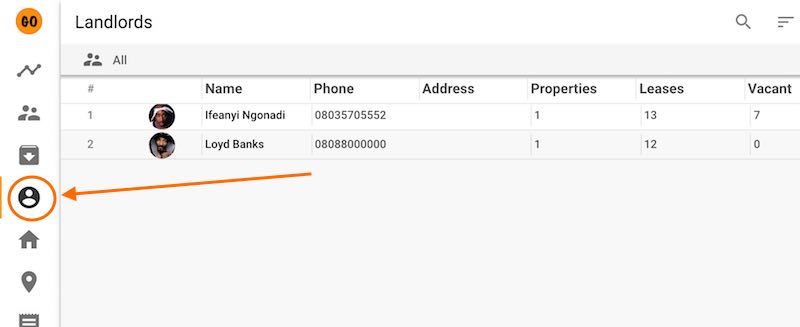
-
Click on the landlord you wish to remove to open the landlord’s details page.
-
On the landlord’s details page, click on the menu button shown below.
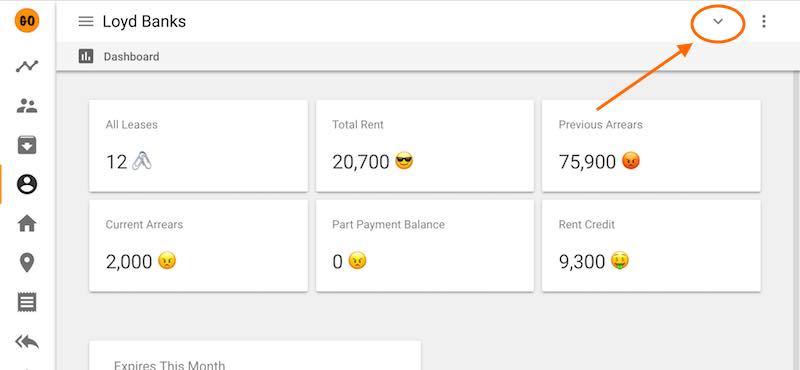
-
Choose “Remove Landlord”.
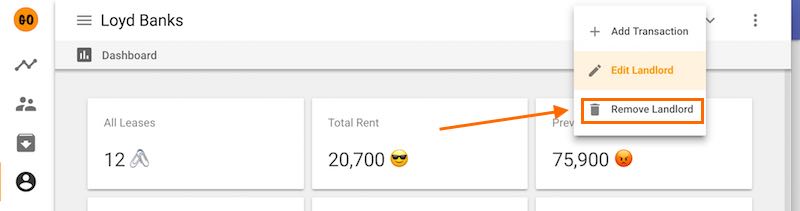
-
Click “REMOVE” to delete landlord.
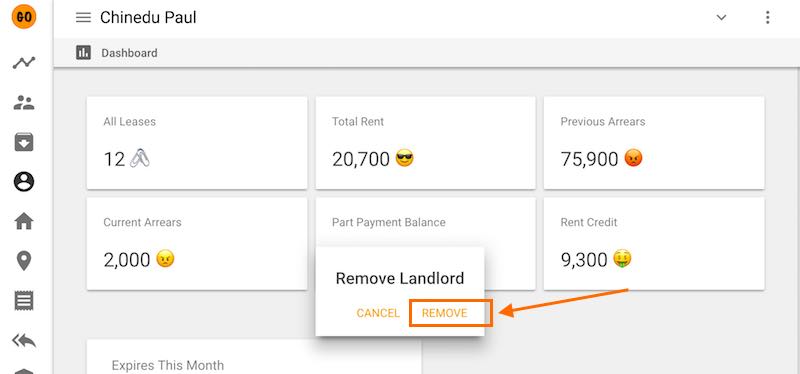
-
Click “CANCEL” if you wish to cancel the process.
Removal of a landlord is not reversible.
Quick Tutorials
-
help_outlineLandlords
-
help_outlineProperties
-
help_outlineApartments
-
help_outlineLeases
-
help_outlineTransactions
-
help_outlineRepeating Fees