How to Add a Property
Please add the landlord that owns the property first. All properties must be attached to the owners.
Before you can add leases, you must first add at least a property with a vacant apartment/unit. You can then add leases to this property’s apartments/units.
-
Click on the add button on the main menu.
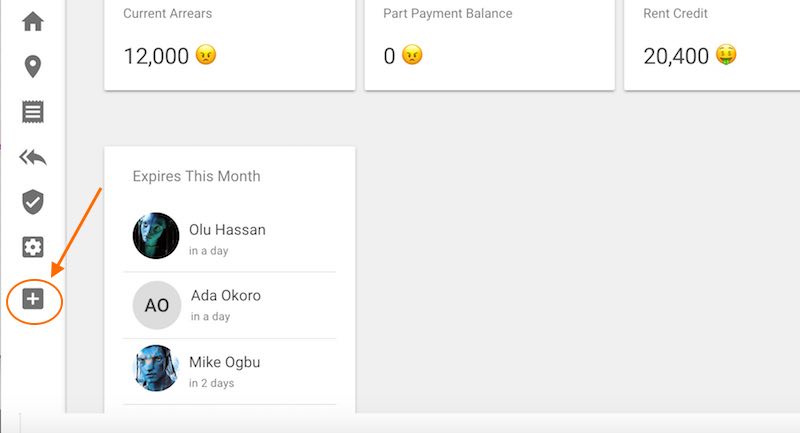
-
Choose “Add Property”
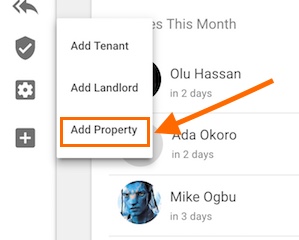
-
Fill out the new property’s details.
-
Enter the number of apartments/units in the property (you can add, edit and remove apartments in the Property Details Page).
-
You may add the property’s photograph by clicking the camera button highlighted below. Remove photo by click the x button if needed.
-
Click “SAVE” to create the new property.
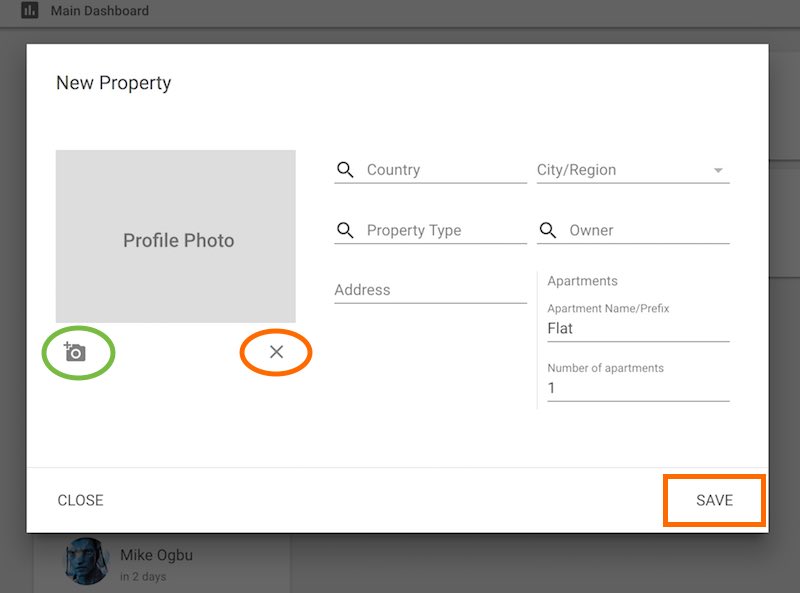
-
Repeat the process to add other properties.
Quick Tutorials
-
help_outlineLandlords
-
help_outlineProperties
-
help_outlineApartments
-
help_outlineLeases
-
help_outlineTransactions
-
help_outlineRepeating Fees