How to Edit Repeating Fees
-
Go to the lease’s details page and click on the desired repeating fee.
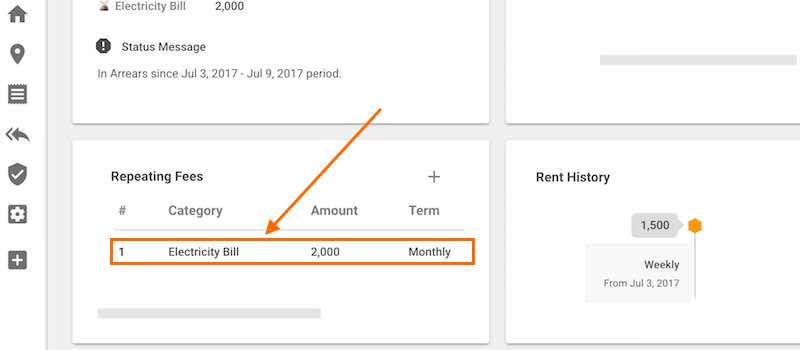
-
To alter the fee amount, click the + button to add new amount, cycle and starting date.
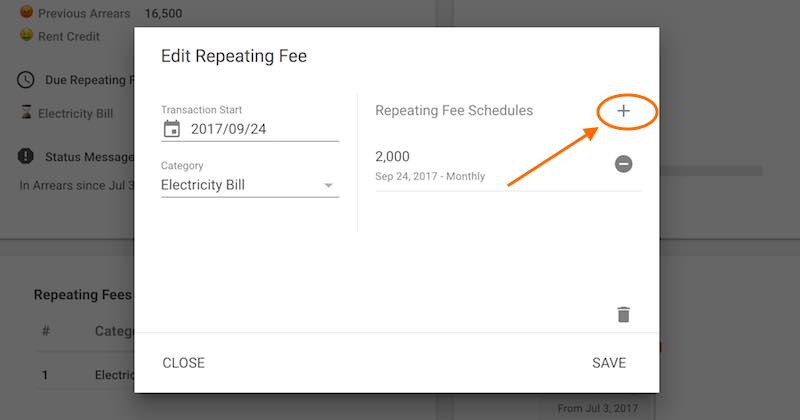
-
Fill out the “Add Fee Schedule” and click “ADD”.
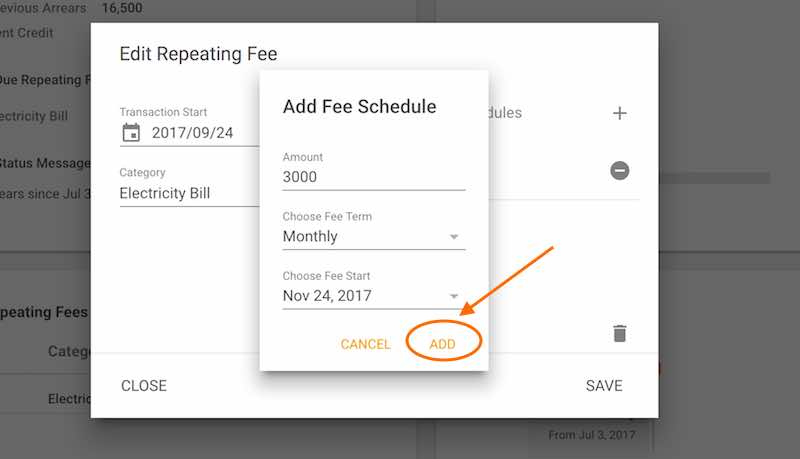
-
To remove or correct an added fee, click the - button.
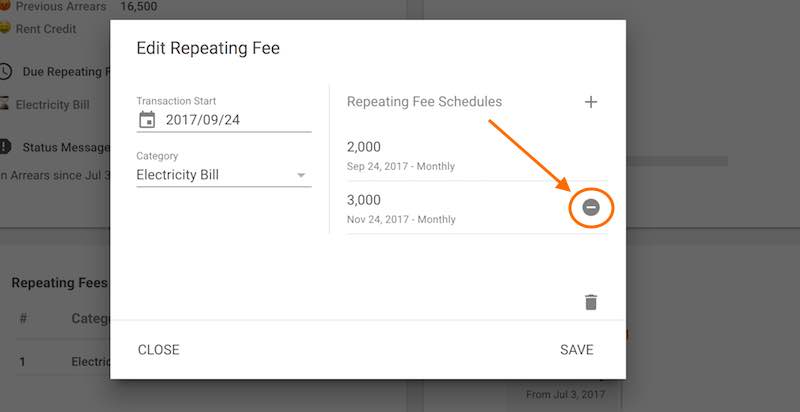
-
-
Edit the repeating fee details as desired and click “SAVE” to complete.
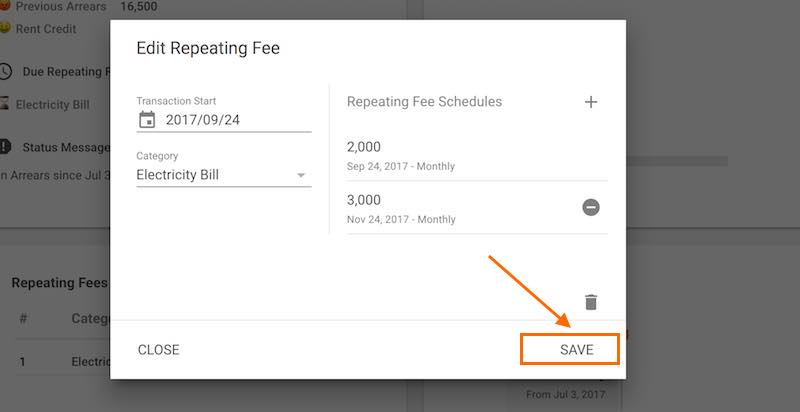
Quick Tutorials
-
help_outlineLandlords
-
help_outlineProperties
-
help_outlineApartments
-
help_outlineLeases
-
help_outlineTransactions
-
help_outlineRepeating Fees