How to Edit Properties
-
Go to the Properties Page
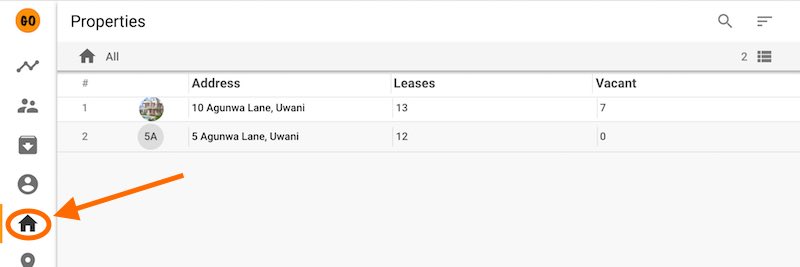
-
Click a the property to open the property’s details page.
-
On the property’s details page, click on the menu button shown below.
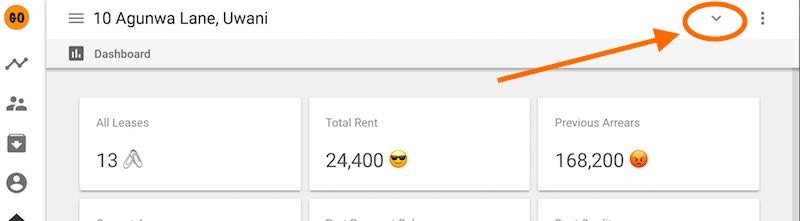
-
Choose “Edit Property”.
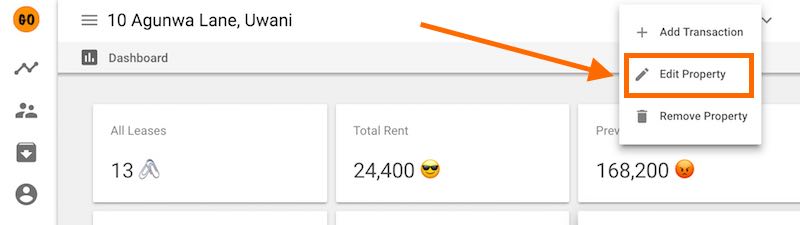
-
Do your changes on the “Edit Property” Dialog and click “SAVE” to apply the changes.
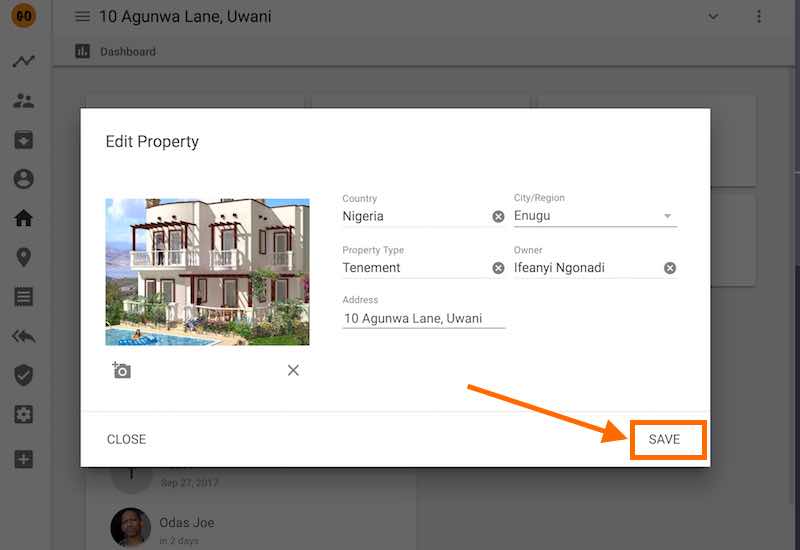
-
Click “CLOSE” when done saving or if you wish to cancel the process at any time.
Quick Tutorials
-
help_outlineLandlords
-
help_outlineProperties
-
help_outlineApartments
-
help_outlineLeases
-
help_outlineTransactions
-
help_outlineRepeating Fees